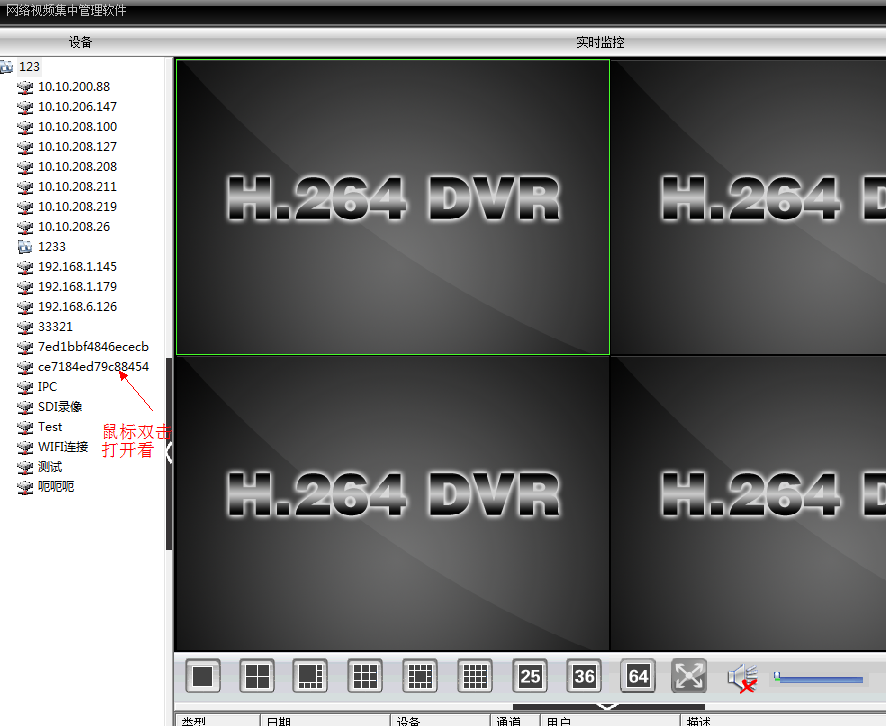How to remote mobile phone and computer:
– Confirm the version information recorder interface nat state of the connection is successful, if the state is to detect, can check in automatically obtain network settings ip , restart the VCR, the VCR will be synchronized with the router network segment.
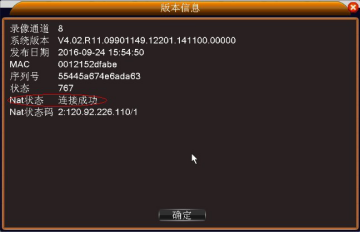

– end of the phone needs to download xmeye mobile client (brand Jufeng Jufeng eye can be used, what the basic user interface), fill in the device name when you add a device, a serial number (the latest XMEYE Jufeng eye and do not need to fill in a port number)
When entering the device serial number (you can also view the device serial number in the version information), you can scan the SN QR code in the boot wizard, and confirm after filling in.
Click the corresponding device on the device list interface to remotely access


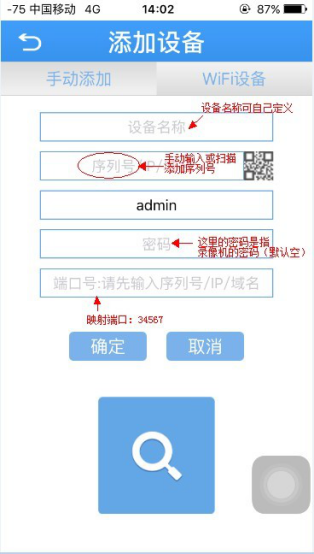
-The computer terminal can be divided into two access methods: web page and client terminal :
a. The remote website www.xmeye.net is divided into account number
(Registration required) and log in by device, add device serial number

b. The computer client can be downloaded on Xiongmai Baike
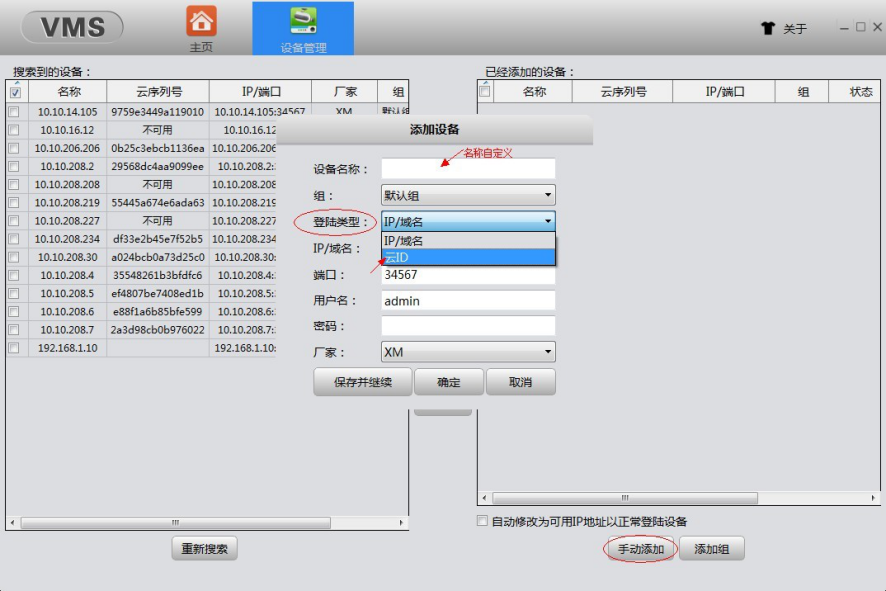
vms software, select manual addition in the device management interface, select cloud ID for login type , fill in the device serial number, save and continue, homepage – monitoring interface, select the added serial number for remote access
c.CMS software
Add in system settings, monitoring point management
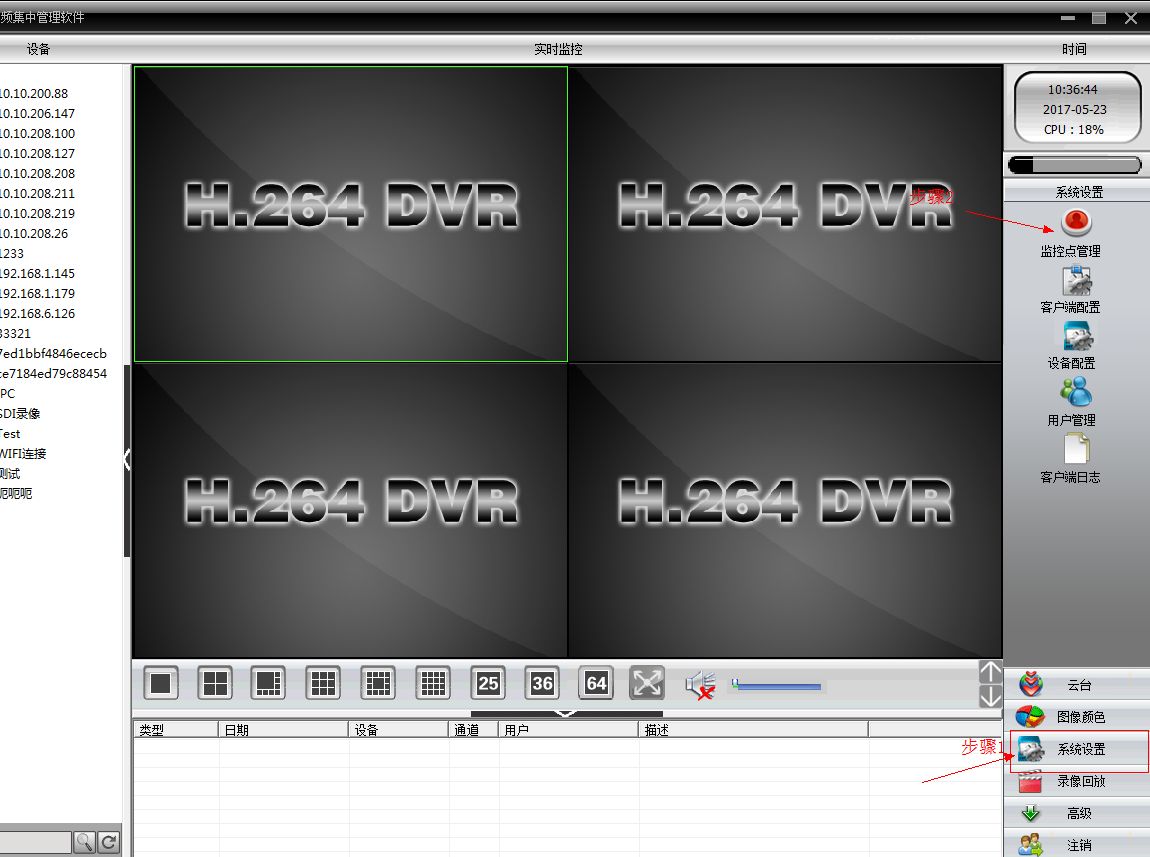
Then add the area, after adding it, select the area to add equipment
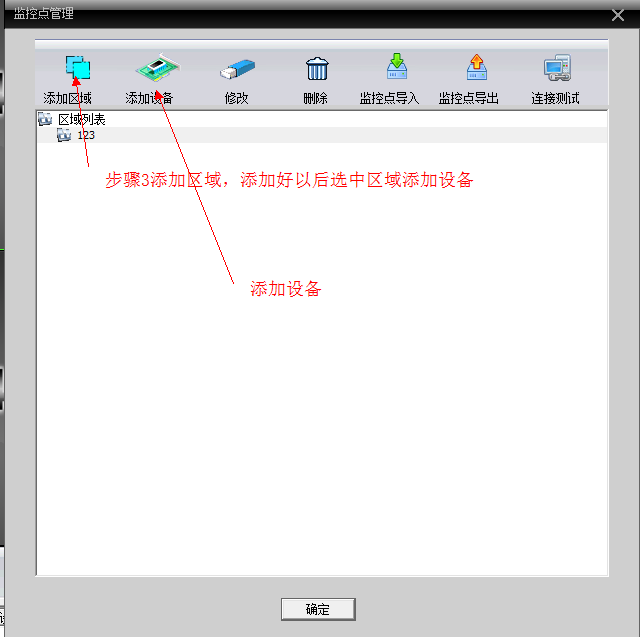
Select the cloud and add the serial number
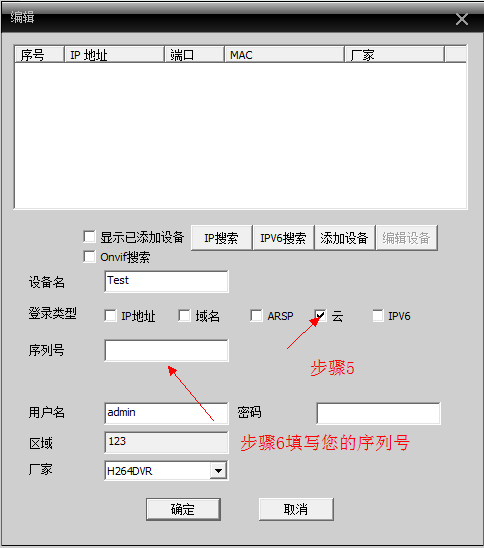
Double-click on the left side of the screen to open the screen