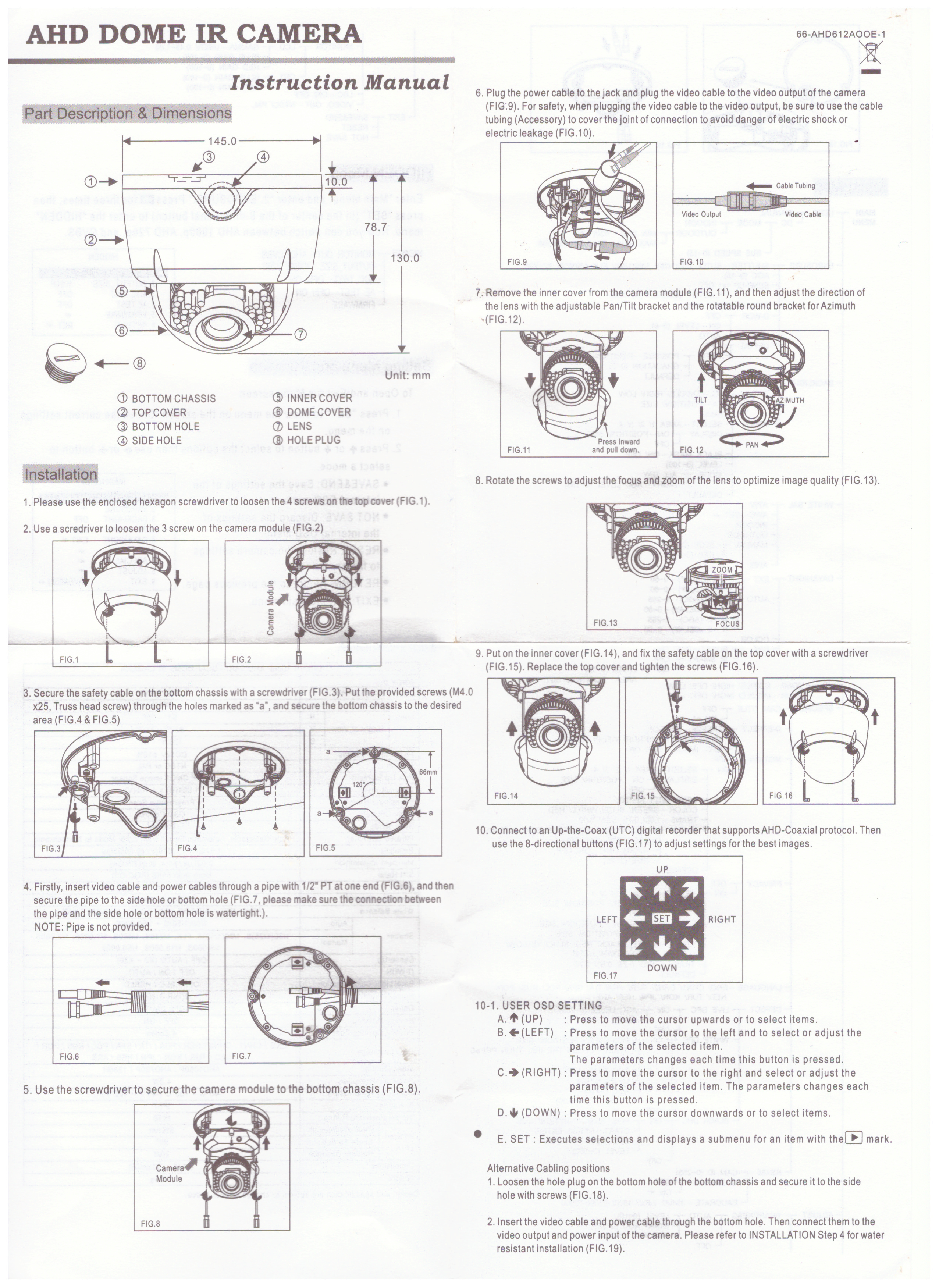First, confirm that the camera you are trying to auto focus and zoom support both these features.
This feature is only available on select products.
Once this has been confirmed, take the steps below.
Bring you camera up full screen and right click on the image.

Now select the PTZ icon – a little control window opens in the bottom corner (this is also how you access
camera menus via UTC

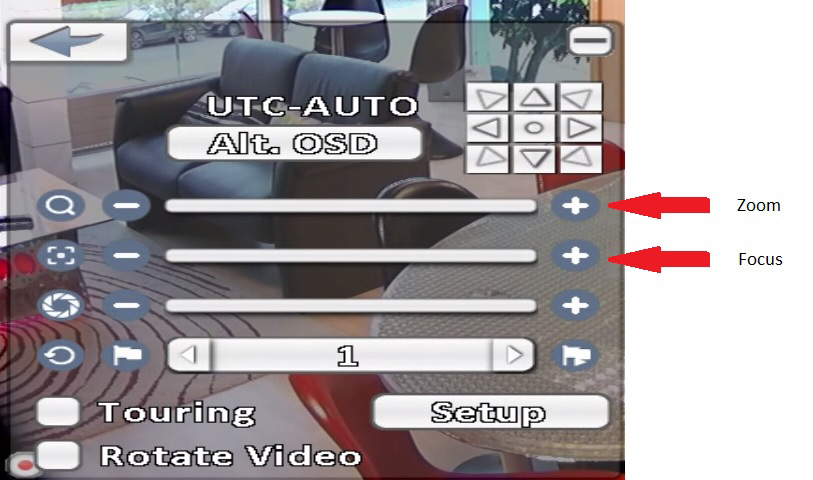
To zoom simply press the + or – on the zoom, once you release reach your desired zoom position the
camera will automatically focus. You can then fine adjust the focus (if needed) with the + or – button on
the focus line.
If needed you can also enter the menus of the cameras by pressing the middle icon
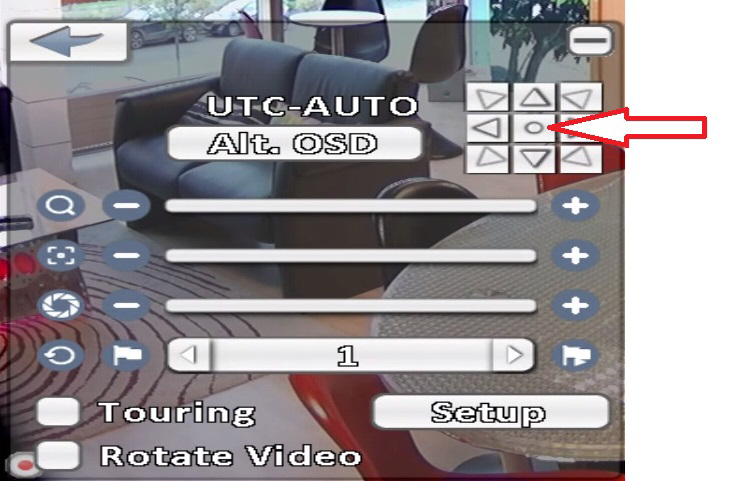

Navigate down to 9: AF (Auto Focus)

Here you can:
1. Set autofocus mode between Auto, Manual, Semi or Off
2. One shot AF – this will try and focus the camera
3. TDN AF – options for on and off
4. Lens INIT – Does a full scan
How to set a AHD / DHD camera to CVBS mode