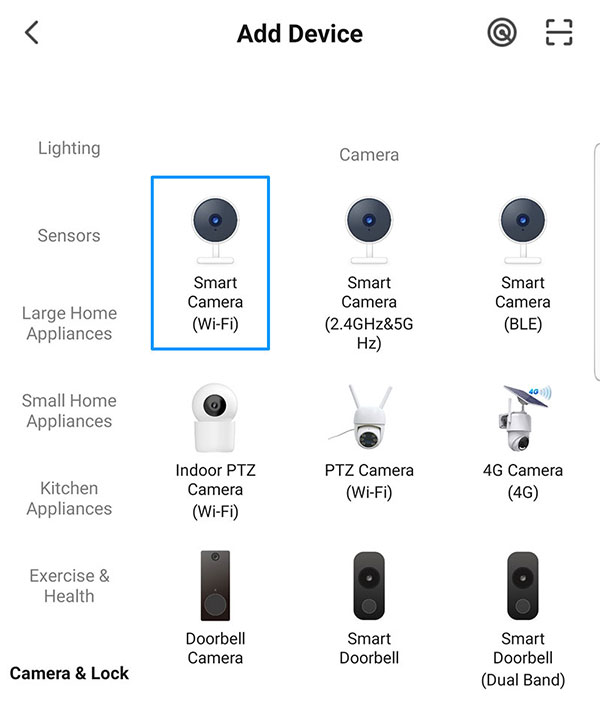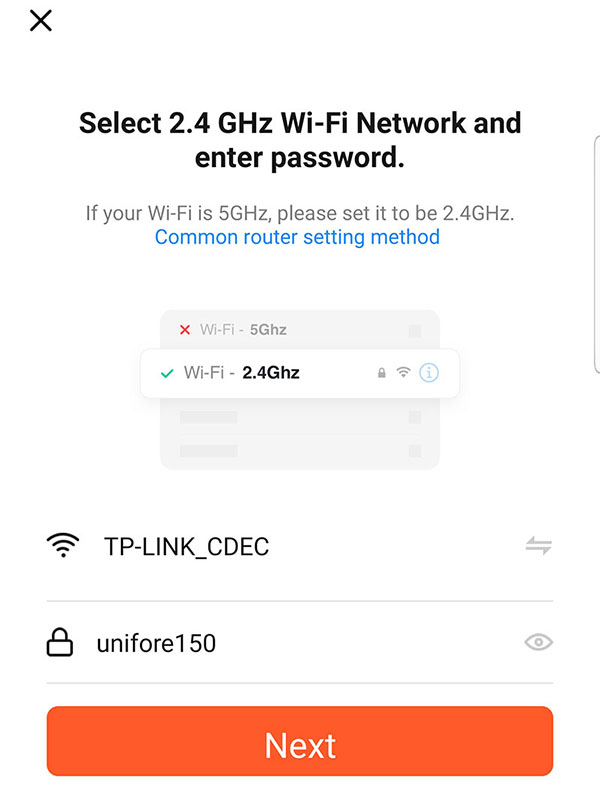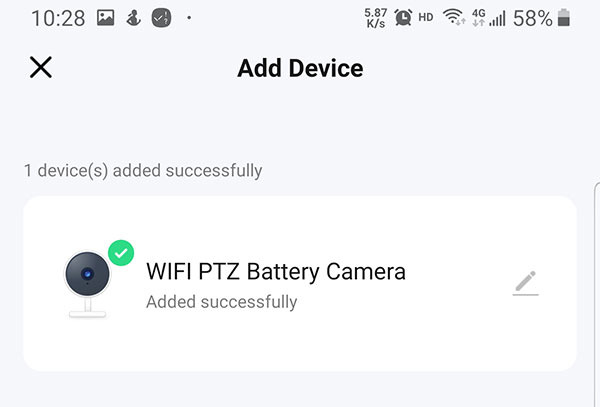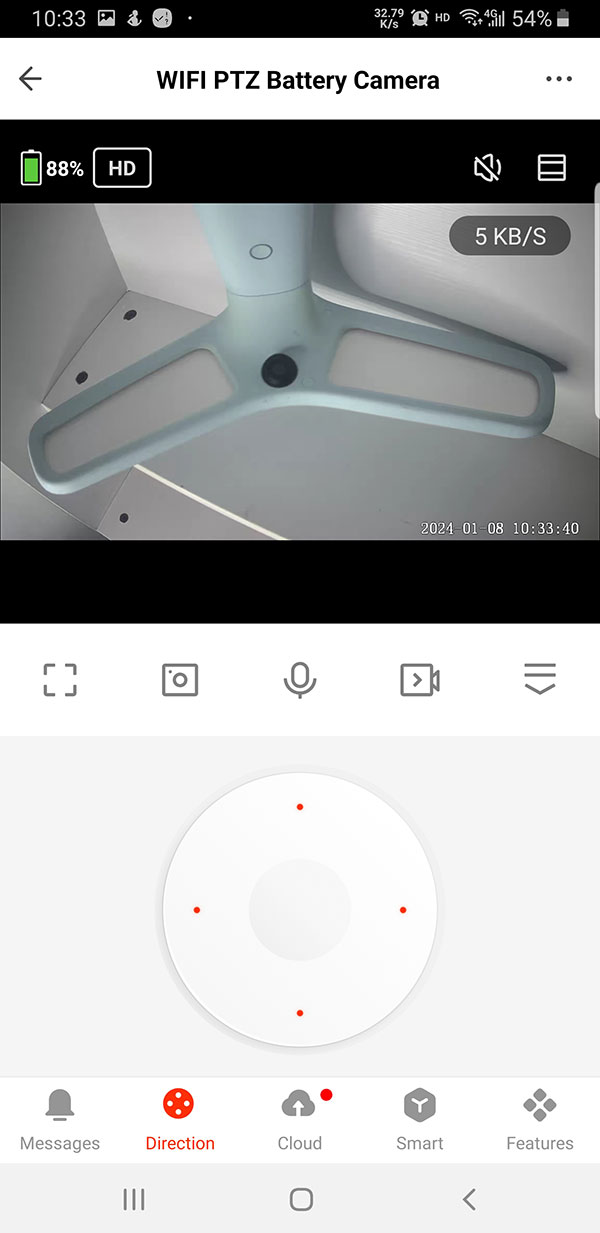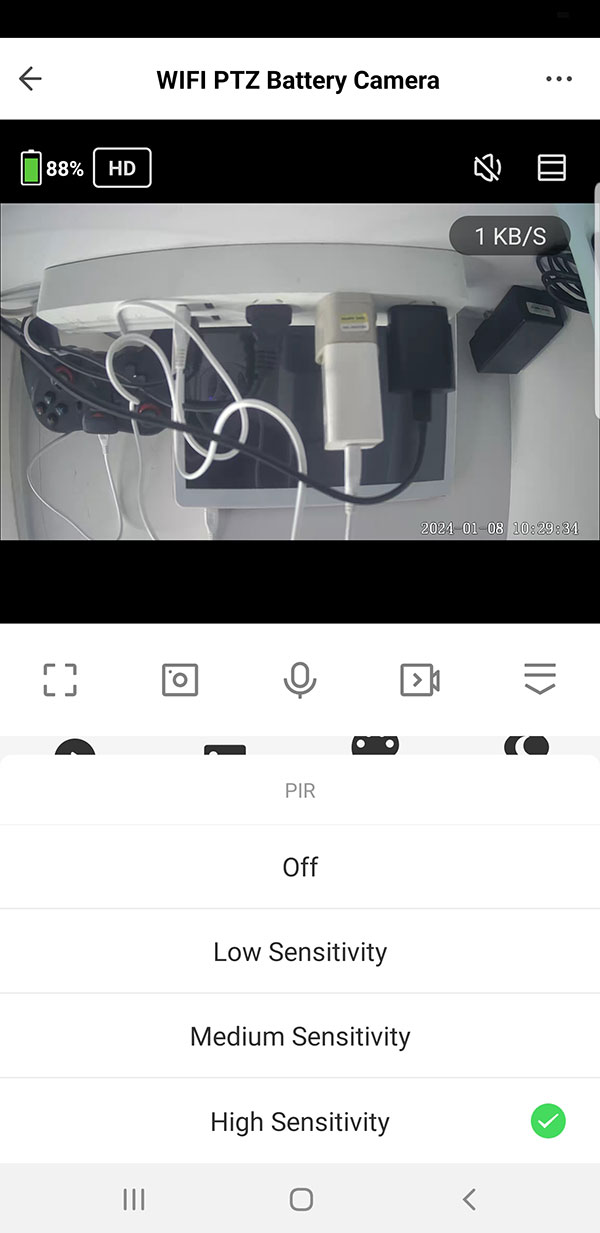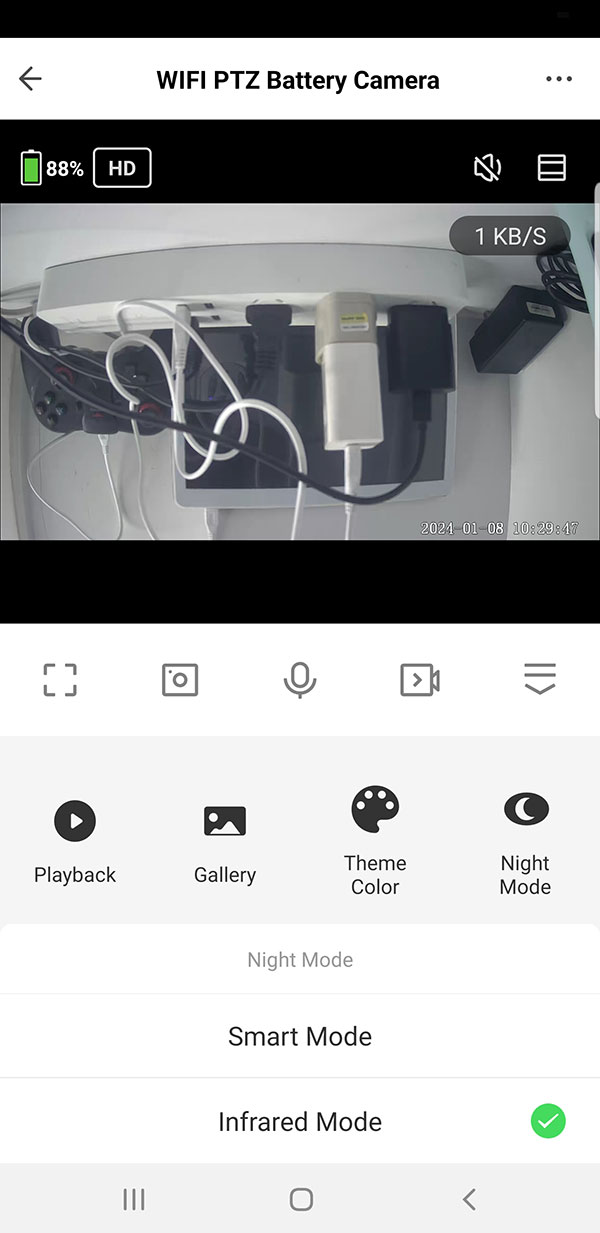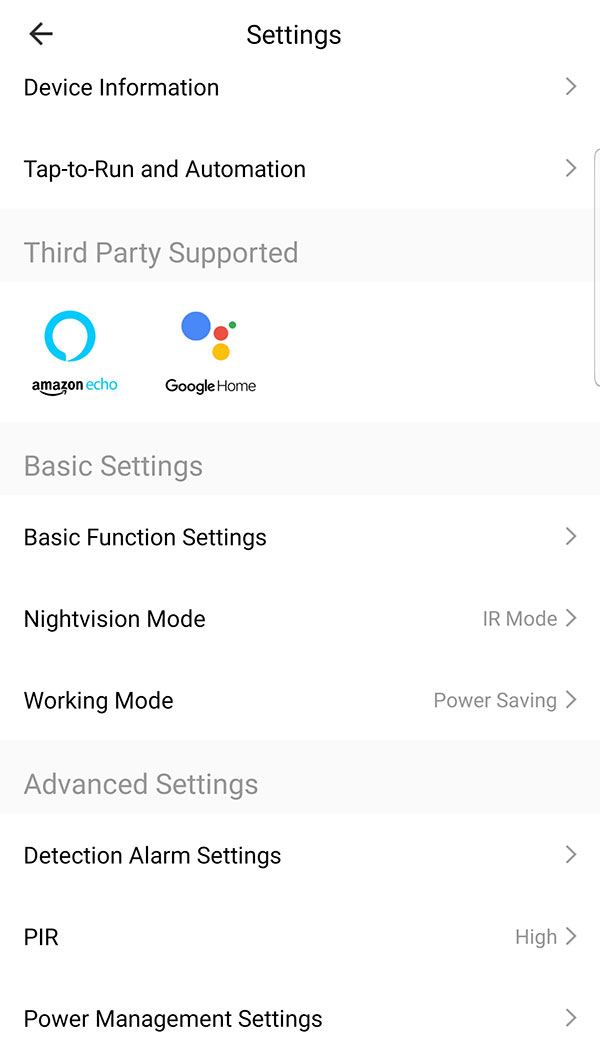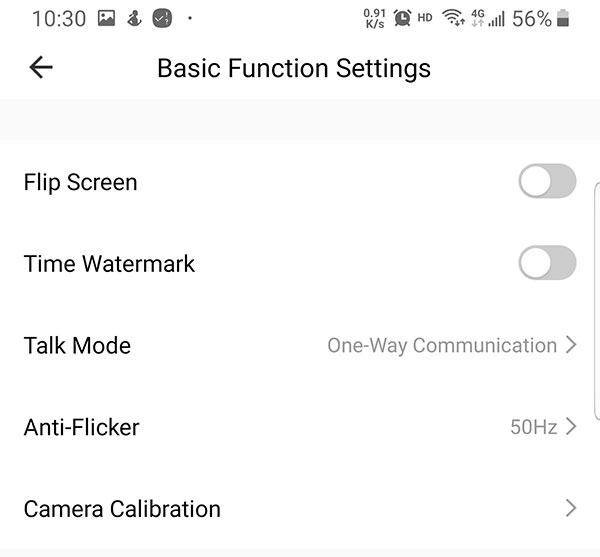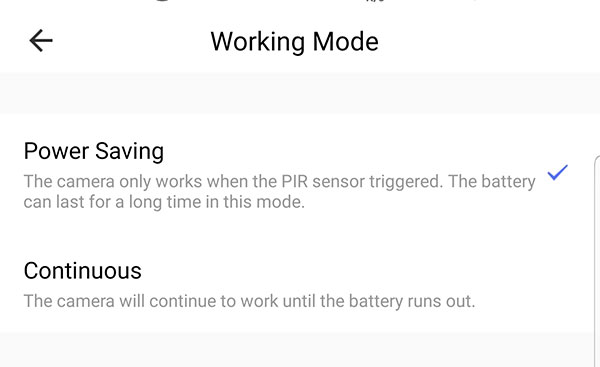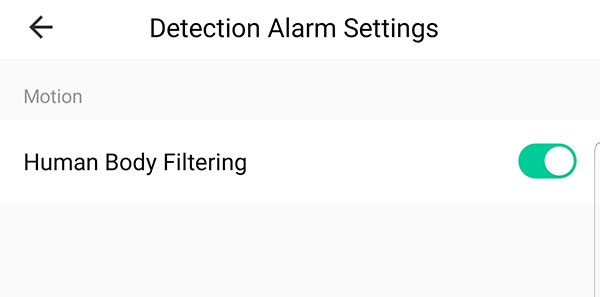Troubleshooting Tuya Solar WiFi PTZ Camera, Tuya SQW-2/Q6 is a low power consumption PTZ dome camera for outdoor video surveillance application. The camera supports wireless Wi-Fi connection and solar panel for completely wire-free installation. The product employs 3-megapixel image sensor and high performance processor to deliver 2K resolution video. In order to operate in harsh weather conditions, it adopts fully-sealed design that meeting IP66 ingress protection standard.
This article we show you how to use this camera. The camera has large rechargeable battery built-in, it’s mandatory to charge the camera for at least 11 hours before the installation. Using the included Type-C cable to connect the camera with your smartphone charger.
Charging the Battery Camera
Then, you can find the power on/off button on the camera’s bottom, and switch it on. Downloading and running the “Tuya Smart” or “Smart Life” app on your smartphone and logon.
Switching On the camera
Adding the camera, selecting “Smart Camera (Wi-Fi)” from Camera & Lock category. Following the wizard and selecting the Wi-Fi name and fill the Wi-Fi password to continue. Please note the camera doesn’t support 5GHz band, hence selecting 2.4GHz Wi-Fi name when trying to setup the camera.
Troubleshooting Tuya Solar WiFi PTZ Camera
Adding Smart Camera on Tuya Smart App
Selecting 2.4G Wi-Fi and Entering Wi-Fi Password
Showing the QR code in front of the camera, the camera will read it and try to establish the Wi-Fi connection. Finally, renaming the camera and assigning it to the room/location to complete.
Renaming the camera and assigning it to the room/location
Once it has been added to your Tuya Smart app, you can use it. Tapping to [Settings], we can tweak camera’s settings. It offers various parameters for configuration show as below:
Renaming the camera and assigning it to the room/location
PIR Detection Sensitivity Adustment
Night Vision Mode Setting
The camera supports Amazon echo and Google Home third-party integration. You can use your smart speakers/screens to access the camera or watch the video stream.
Tuya Security Camera Settings
Once it has been added to your Tuya Smart app, you can use it. Tapping to [Settings], we can tweak camera’s settings. It offers various parameters for configuration show as below:
Basic Settings
Renaming the camera and assigning it to the room/location
Renaming the camera and assigning it to the room/location
Humannoid Detection
Advanced Settings:
Review
This is a 3-megapixel camera hence the image is superior than most 1080p cameras. There is one thing particular for this camera, the voice monitoring and 2-way intercom function works properly, the noise reduction is good, hence the audio function is perfect, no noise and echo problems.
Troubleshooting
When testing the camera, we used the Type-C to Type-C and Samsung Charger (Super Fast Charging”, it did not work. We solved this by using the Type-C to USB cable and Huawei Charger. Hence, if you encounter the same problem, you may try to use a different charger.
Review Tuya Solar Panel Powered PTZ Dome Camera SQW-2/Q6
SQW-2/Q6 is a wireless security camera adopts mini dome design, the product adopts low power consumption design plus solar panel recharging system to offer completely wire-free installation. The camera employs HD image sensor to capture 2K resolution (total 3-megapixel) video. It adopts fully-sealed design can withstand rain, dust, frost, snow, suitable for both indoor and outdoor application.
Product Introduciton Video
Tuya Solar Powered PTZ Dome Camera SQW-2
The camera has two Wi-Fi antennas 1T1R, supporting 2.4G (IEEE802.11 b/g/n) Wi-Fi connection, maximum speed 150Mbps, the high speed is adequate for 2K resolution video streaming.
Tuya Solar Powered PTZ Dome Camera SQW-2
The dome camera includes six pieces of high power IR LEDs, which illuminating up to 30 meters’ distance. They turn on automatically when the camera operates under dark or dim environment, it’s called night vision function.
Under the camera, there is a PIR motion sensor or radar, this device can detect the human movement by measuring changes of infrared energy in environment. With help of PIR motion sensor, the camera can wake up from hibernate status automatically when someone enters into monitored area. It records video and notify you instantly.
Tuya Solar Powered PTZ Dome Camera SQW-2
We can find a screw hole on the top of camera, it’s used for the installation of the solar panel. The solar panel can either be installed separately or be fixed on the top of the camera.
10-watt solar panel for security camera
10-watt solar panel for security camera
The product includes a 10-watt high conversion rate solar panel; the solar panel attaches a 3 meters’ power cord. If the solar panel can’t receive sufficient sunlight when it is installed on the top of camera, installer can fix the solar panel on a different place where the sunlight is sufficient.
 Peripheral Design of Tuya PTZ Dome Camera
Peripheral Design of Tuya PTZ Dome Camera
 Peripheral Design of Tuya PTZ Dome Camera
Peripheral Design of Tuya PTZ Dome Camera
On the bottom of camera, we can find its interfaces. It includes the reset button, power switch, TF memory card slot and Type C Data jack. Users can insert a memory card (e.g. 128G) to store video clips. You’re able to play them right through your smartphones remotely.
We can find the USB port on the bracket of dome camera. This jack is used for charging the camera (to be specific, charging the internal battery) and connecting to the solar panel. It’s also a Type C jack, which is very convenient for charging.
 Solar Panel with Wall Mountable Bracket
Solar Panel with Wall Mountable Bracket
The product includes a wall mountable bracket for the solar panel, therefore solar panel can be mounted on a different place individually.
 Bracket for All-in-one Solution
Bracket for All-in-one Solution
We also can find another set of bracket with several screws, they’re designed to fix the solar panel on the top of camera.
Tuya Solar Powered PTZ Dome Camera SQW-2
Tuya Solar Powered PTZ Dome Camera SQW-2
Tuya Solar Powered PTZ Dome Camera SQW-2
Tuya Solar Powered PTZ Dome Camera SQW-2
In conclusion, this camera is not only suitable for professional installers, but also for Do-it-yourself users. It includes all the accessories you need to install the camera by yourself. Its pan and tilt capability enables camera to cover a large area, plus utilizing solar panel, it saves budget. Lastly, the camera is based on Tuya IoT platform. It’s a good choice for users who have already used other Tuya smart devices.
.
Tuya Solar Powered Smart PTZ Dome Security Camera 355° Ultra Wide Viewing Angle Long Range IR Distance
Tuya smart PTZ dome camera that employs solar power technology to provide complete wire-free installation. The camera adopts pan/tilt dome design that supports 355 degree pan and 90 degree tilt rotation. It has built-in 12000mAH rechargeable battery that provides the main power for the camera, it can last 150 days (standby mode) after a full-charge. The camera comes with an independent solar panel that charges the battery automatically during the day time. It includes a Wi-Fi module to support wireless network connection.
This security camera adopts full-sealed enclosure meets IP65 ingress protection rate. It fits both indoor and outdoor application. The camera is suitable for large area video surveillance application since it offers nearly 360 degree viewing angle, and it also includes IR LED design that supports long distance night vision. Additionally, it has built-in a microphone and a speaker to support audio monitoring and 2-way voice communication. Lastly, it has built-in a microSD card slot to support max. 128GB memory card for video recording.
The camera adopts Tuya stream technology, it’s compatible with Tuyasmart and Smart Life app. Tuyasmart app offers all-in-one security and automation solution for IoT products from more than a hundred manufacturers. Most importantly, different IoT products (including this camera) can interact each other to achieve an intelligent and customized application.
Product Highlight
Product Specification
.