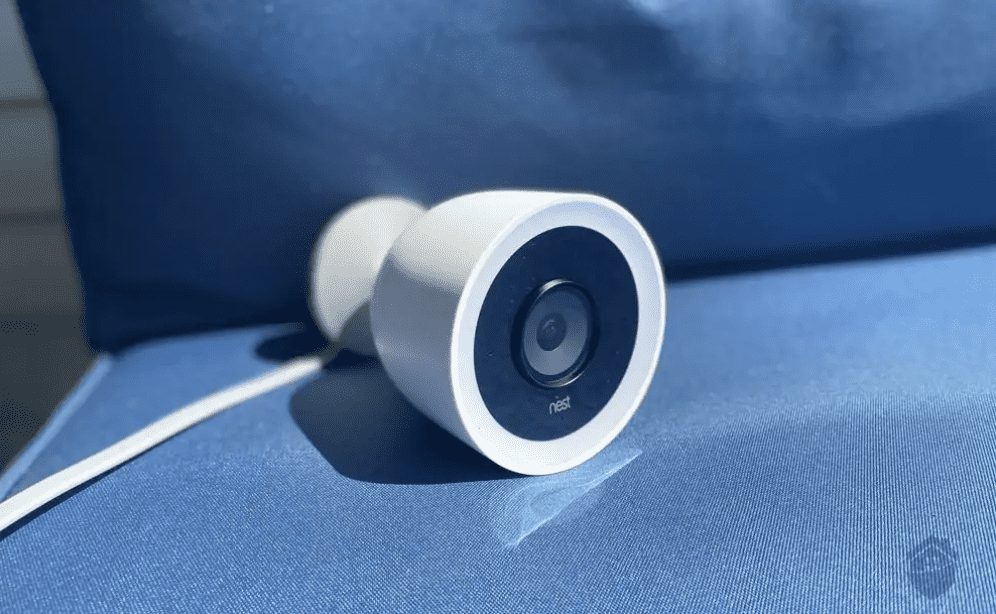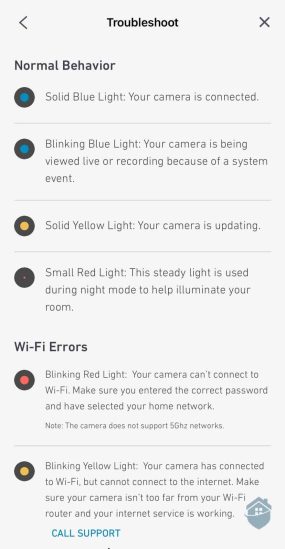Best Cloud Security Cameras, With full recording history and facial recognition, these cloud security cameras let you access your footage anytime, anywhere. Where videos are stored is an important factor when it comes to choosing security cameras. While local recording is often free, cloud recording often requires a monthly fee.
However, you get the extra benefit of having access to your videos anytime and anywhere. Plus, in case you need those videos for evidence, you know they’re safely stored off-site – thieves and criminals can’t get to them easily.
A lot of cameras offer cloud storage these days, but since they all charge a monthly fee, it’s wise to pick an option that will give you the most value. After testing several options, we’ve come to the conclusion that SimpliSafe offers that. While it’s not the cheapest, its subscription plans give you more than just cloud storage – you also get professional monitoring for your security system, cellular backup, and a special feature called Live Guard Protection. It’s not the only choice though. We also liked what we saw from ADT, Google Nest, Ring, Arlo, Zmodo, and Wyze. So without further ado, let’s talk about all those options.
Top 7 Cloud Home Security Cameras in 2024
SimpliSafe – Best Cloud Plan with Monitoring
SimpliSafe packages include not just security cameras, but whole-home security systems. Because of that, its best cloud subscriptions also offer professional monitoring and other features that will improve your overall security posture. We like the Live Guard Protection feature, in particular, because it gives us extra peace of mind knowing that if we’re unable to respond to alerts, SimpliSafe can use our Smart Alarm indoor camera to verify alerts and turn away intruders.
ADT – Best Cloud Cameras with Video Verification
ADT is a lot like SimpliSafe. In fact, when we compared ADT and SimpliSafe as security systems, ADT came out slightly ahead. But when it comes to cloud plans for security cameras, ADT is a little bit more expensive. The cloud plan with professional monitoring costs $44.99 per month. That’s why we put SimpliSafe ahead of ADT this time. However, what ADT offers that SimpliSafe doesn’t is a world-class monitoring network. More on that in a second.
Google Nest – Best Cloud Cameras with Facial Recognition
The Nest line of products from Google is everything you’d expect from one of the biggest names in the tech industry. This lineup is extremely well designed, built to last, feature packed, and their new-and-improved Nest Cam is one of our absolute favorites for indoor and outdoor applications. Couple their equipment with a Nest Aware subscription, and you’ll get supercharged features like facial recognition.
Ring – Best Affordable Cloud Security Camera
Ring offers a diverse lineup of affordable security products for nearly every application, and they’re constantly pushing the boundaries of what security means. For example, the company is about to release a dashboard cam as well as a flying indoor drone to keep an eye on things while you’re away. Their subscription plan, like most, adds features and additional storage to all of these products, but where the plan really stands out is its affordability.
Arlo – Best DIY Cloud Security Camera
Arlo cameras are simple to install and easy to use on a day to day basis. That said, they also offer some extremely advanced security features that most DIY solutions lack including 2K and 4K resolution cameras, color night vision, and professional monitoring. When you subscribe to Arlo secure, you’ll have access to their most advanced functions as well as immediate emergency response.
Zmodo – Best Selection of Cloud Storage Cameras
Zmodo has some great offerings. With Zmodo, you not only get great cameras, but you also get advanced features (for a fee) and basic cloud storage for free. Zmodo’s camera systems also come with night vision that has a range of up to 98 feet in the dark (on selected cameras only), which is amazing compared to other brand cameras. And, Zmodo has smart home integration options available as well. Here is our Zmodo summary along with a few of the Zmodo pros and cons.
Wyze – Most Affordable Cloud Camera System
Finally, a home security company offering advanced high-quality cameras at unbelievably low prices, then adding free cloud storage to boot! Here is our Wyze summary along with a few of the Wyze pros and cons.
Do You Need a Hard Drive for Security Cameras?
Wireless technology has completely transformed the home security industry from its hardwired, analog beginnings decades ago. In addition to a much easier installation experience, we’re also getting more choices than ever in how we want to store our video history. Now, you’re no longer limited to just a hard drive.
But in many cases, saving and storing video to a hard drive works quite well as a camera setup. We’ve found IP camera systems with network or digital video recorder boxes to be a solid solution for storage.
But we mostly test Wi-Fi systems that don’t sync up to hard drive recorders. Instead, we have access to a micro SD port built into the camera.
Those cameras, in our experience, end up working more like smart home devices than traditional security equipment. We simply pop in our micro SD card during installation and let the camera do (most of) the work, or, if that option is not available, we sign on to the cloud and pick a monthly subscription through the camera’s mobile app. In fact, we often prefer cloud storage over local video storage for security cameras.
We’re big fans of cloud storage plans. A cloud subscription will typically only set you back about $3 or $5 per month for 60-90 days of video history, image capture and video sharing, and other great features.
So the answer is no, you don’t need a hard drive for security cameras.
How to Tell if a Security Camera is Recording
At random times throughout our home security journey, we run into scenarios where we need to figure out whether one of our cameras is recording. In some of our tests, the camera gives us a small red light to indicate that it’s online and recording; other times, the light is blue or green.
We found that some brands handle this differently than others, but generally all in the form of light indicators. Still, it’s helpful to know what our camera is going to look like when it’s all up and running. Why? For one, we don’t want to go through all the trouble of installing, pairing, and setting up all this equipment around our home, just to end up with cameras that don’t record when we need them to.
As an example, SimpliSafe’s super DIY setup process includes a great troubleshooting menu, pictured below, that explains what all those light indicators mean, so we knew as soon as we were finished with installation whether our cameras were working or not.
SimpliCam Light Indicators
In other cases, you might want to know if a camera is recording before you walk into, say, a summer property you’re renting. Depending on the laws in your state, recording rental property guests might be illegal. (Airbnb doesn’t ban property owners from installing cameras, just FYI.)
On the flip side, however, having security cameras in your property can certainly be beneficial to the tenant, as it can help protect their belongings. These are all simple yet beneficial tips to remember as you navigate the world of security cameras.
Of course, cloud storage isn’t the only feature to look for in a camera. Check out our roundup of the best security cameras to find the perfect match in features and pricing.
Features of Cloud Security Cameras
Wireless
A wireless cloud security camera is one that is battery-powered and doesn’t require any hardwiring or an external power source to function. A wireless security system is generally very easy to set up because there are no wires or electrical issues to deal with.
Night Vision
The night vision feature gives your camera the ability to see in low-light conditions. This feature works by using infrared light or thermal imaging to observe objects at night or other low-light conditions.
Motion Detection
Motion detection sensors use multiple technologies to detect movement. Once movement is detected, it will trigger an alarm and send you an alert so you can respond accordingly.
App Control
App control refers to a brand’s mobile app. Brand mobile apps give you the ability to access, monitor, and control your home’s security and automation systems, as well as receive alerts in real-time from a single dashboard.
High Resolution
High resolution is the feature on a security camera that displays your video recordings. The higher the resolution is on any given camera, the more clear the images on your video streams will be. If you have a low-resolution video, your images will be grainy and/or blurry to the point you might not be able to distinguish people and objects.
Video Recording
Most, but not all, security cameras come with a video recording feature. A video camera will record using an intermittent or continuous recording option. The intermittent option only records when activity is detected. A continuous video recording is one that records continuously 24/7 without any lapses. Video recordings are then stored locally on the camera or sent to a cloud storage service.
Cloud Storage
Security camera videos are either stored locally (on the camera and/or SD card) or on the cloud. Cloud storage is a service that stores your cameras’ videos on a remote server where you can access them using the internet.
Live View
A live view is when you are able to view your video camera feeds in real-time rather than going back and looking at stored recordings from a previous time. The live view is an important feature in helping to prevent crime because, without it, you won’t be able to proactively respond to a potential intrusion/crime.
Smart Home Integration
The smart home integration feature is what allows you to control all your smart home’s internet-connected functions and devices. Smart home integration allows you to control many of your home’s features remotely, such as your security system, lights, door locks, thermostat, and more. Smart home integration requires the use of a base station or hub, such as Alexa, and devices that are all compatible with that hub and each other.