Local upgrade operation method
1. Put the download erstlet into the USB stick, the USB stick plugs into the video recorder
It is best to put only one program in order to avoid conflict
2. Find system upgrade function on the video recorder
Click Order: Main Menu — Management Tools — System Upgrades
3. Option Chinese point upgrade
Where to upgrade the default, do not need to modify, and so prompt upgrade success can be
Upgrade tool upgrade
Instructions for action
2. Check the device, click browse the selection program, point upgrade
3. Such as prompt upgrade success can be, upgrade process do not lose power
Note: If the upgrade fails, it may be the cause. Device IP and computer different network segments or programs do not match the device model
Cms Upgrade
CMS upgrade must be an IP address added device to be allowed
- Right-click on the preview screen to select the device configuration
2. Select the management tool icon in the device configuration, select the system upgrade
3. Point browse selecter, point upgrade, wait for prompt upgrade can be successful, during the time do not power down
Note: If the upgrade fails, please confirm that the computer and monitoring device are in the same network segment or whether the program model corresponds to the device
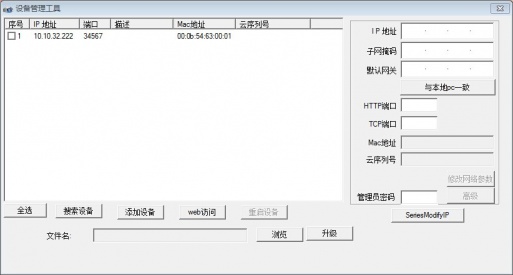










Once my sim card runs out of data do I have to purchase a brand new separate sim card and replace the old one or can I refill the original one? If so how? Plz help!!
Please can these cellular cameras be useful for country like Nigeria where we don’t use network carrier like Verizon?
great site man thank you
These are amazing. Thank you so much for sharing 🙂
I wonder if I can give you my e-mail address.
great site man thank you
please help me, my problem is not solved.
I did all but it does not
I wonder if I can give you my e-mail address.
very informative and revealing bravo!