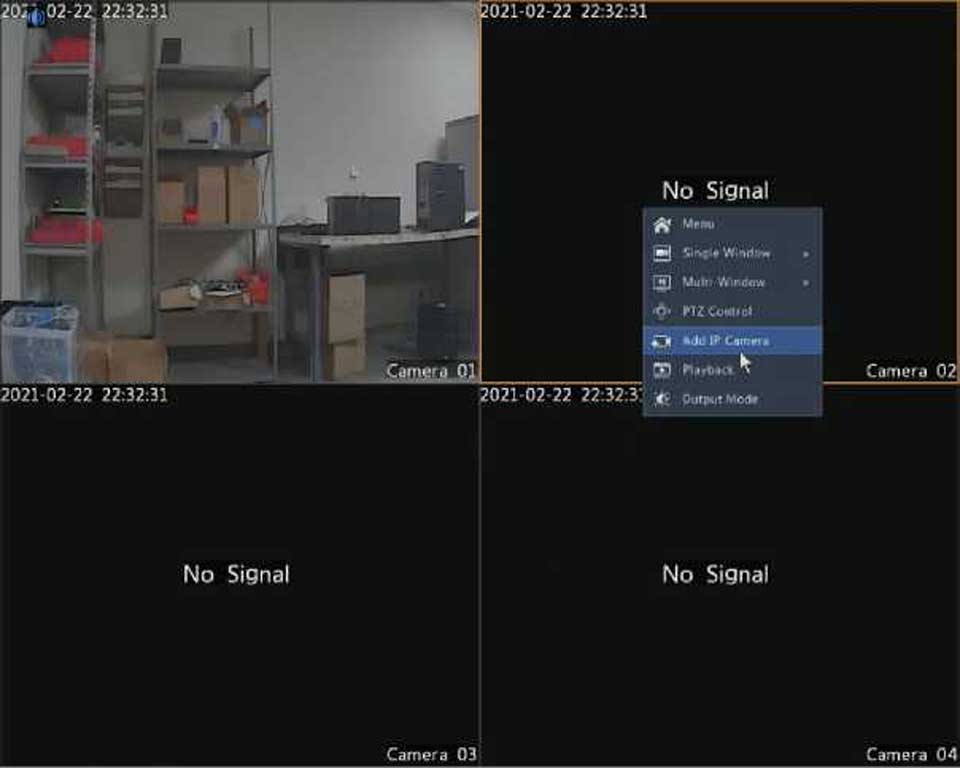2. Select the desired IP device and then click on One-click Add or Custom
Add.
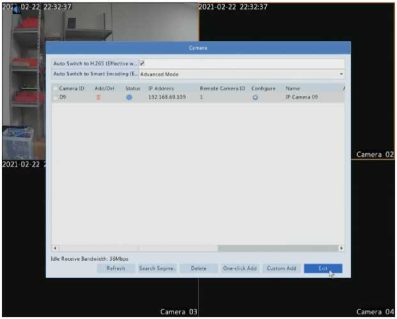
Managing an IP Device
Manage IP devices under Camera > Camera > Camera.
•Click to edit settings including the protocol, IP address, port number, username and password. The Camera IP field displays the IP address that the current channel links to, and you may change the address so the channel links to another device. The username and password must be consistent with that of the IP camera.