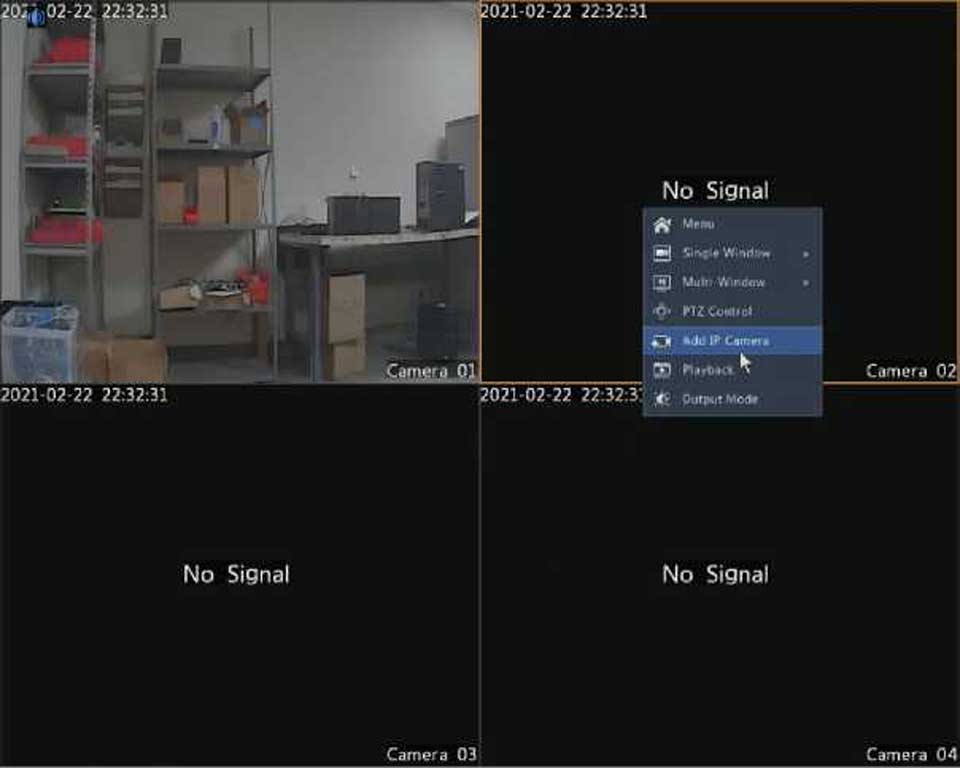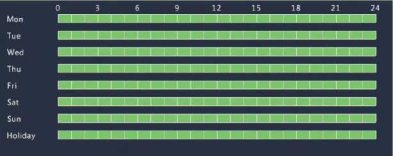
Set input alarms to trigger recording. See Alarm Input and Output for more details.
1.Click Alarm > Input/Output > Alarm Input.
2.Set alarm input: click for the desired camera. In the window displayed, select Enable, select N.O. (normally open) or N.C. (normally closed) trigger mode, and then click OK.
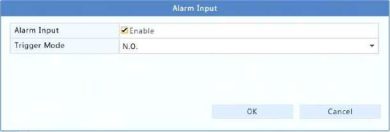
To apply the same settings to other camera(s), click Copy and then select the desired camera(s).
3.Set alarm triggered recording: clickcunder Trigger Actions. In the window displayed, click the Recording tab, select the desired camera, and then click OK.