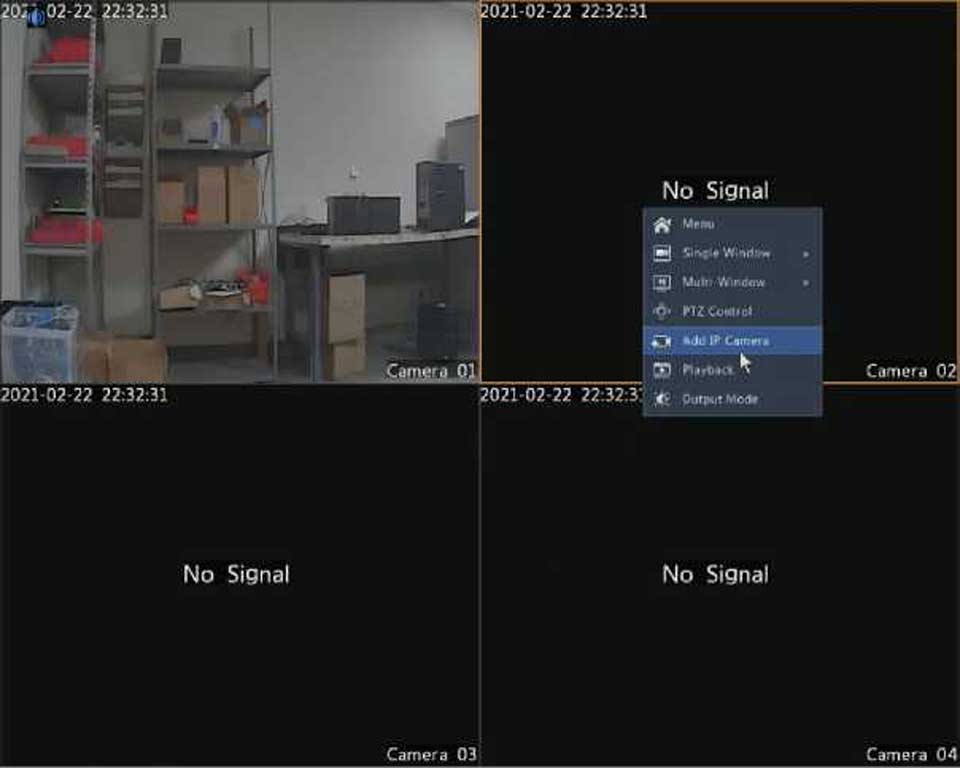This function requires the camera’s support. The Auto Guard tab is hidden if it is not supported.
2.Click Auto Guard and then select Enable.
3.Select the desired mode from the drop-down list and then complete other settings accordingly. Click Apply to save the settings.
Enable Idle State(s) Mode Route
60
Preset Patrol
Preset Patrol 1
Video recording has different levels of priority, which from high to low is: event recording, manual recording, and scheduled recording.
Recording
The parameters and options displayed may vary with camera model and version. Some functions may be unavailable if the camera version is too low. In this case, you need to upgrade the camera first.
1.Click Camera > Encoding.