-
Dahua Security Firmware Update
How to Update Firmware via ConfigTool 3.20
Description
- Update Fimrware via ConfigTool 3.20
- Note: If your IP Camera is connected to the back of an NVR, these instructions will not apply. Please see, “How to Connect IP Camera to NVR“
Prerequisites
- Firmware for Specific Model
- ConfigTool 3.20
ConfigTool download - Windows PC.
- Dahua Devices on the same LAN as the PC for using the ConfigTool.
Video Instructions
Step by Step Instructions
Download the config tool from the DahuaSecurity.com website.
For Local Network upgrade.
Step 1. Select “Refresh” to find Dahua devices on local network. You may manually input the IP of the Dahua device manually by selecting “Login”. You may also use the manual login option to login in remote devices outside your local network.
Step 2. Select “Upgrade”
Step 3. Select device to be upgraded → Open the file location of the firmware → Select “Upgrade”.
Device will reboot.
For Remote Dahua device Upgrade using Manual Login.
Step 1. Select “Login” → input external IP address of Dahua Device → Login with credentials → input HTTP port → select “OK”.
Step 2. Select “Upgrade” → Select file location of the firmware → select “Upgrade”
Firmware files for various Dahua models are listed below.
For instructions, please download the firmware update guide, or watch this video:
HCVR4104HS-S3
HCVR5104C-S2
HCVR5104HE-S2
HCVR5104HS-S3
HCVR5108HE-S2
HCVR5208A-S2
HCVR5208A-S3
HCVR5216A-S3
HCVR5416L-V2
HCVR5432L-S2
HCVR5832S-S2
HCVR7104C-S3
HCVR7104H-4M
HCVR7104HE-S2
HCVR7108HE-S2
HCVR7208AN-4M
HCVR7216AN-4M
HCVR7416LNVR1104-P
NVR4104-P
NVR4104-P-4KS2
NVR4108-8P
NVR4208-8P
NVR4208-8P-4K
NVR4208V-8P
NVR4216-8P
NVR4216V-8P
NVR4408-8P
NVR4416-16P
NVR4416-16P-4K
NVR4816-16P-4K
NVR4832
NVR4832-16P
NVR5208-8P-4KS2
NVR5416-16P-4KS2
NVR5832-16P-4KS2
NVR608-32-4K
NVR608-32-4K-S2
NVR608-64-4K
NVR608R-64-4K
NVR616R-128-4KXVR5104C
XVR5104C-S3
XVR5104HE
XVR5208A
XVR5216A
XVR5432L
XVR5832S
XVR7416L
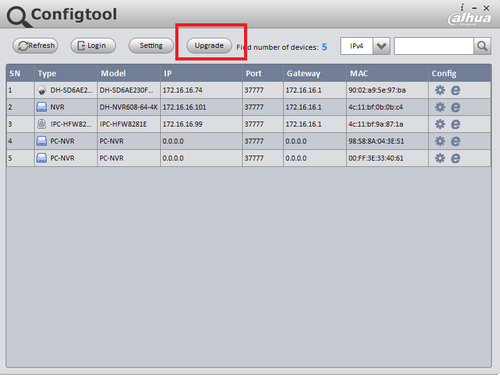





Please help me to download DH-XVR 4A08 firmware
i am searching for s system that is a mix of the different cameras that Reolink offers. I have and area that i can not get wifi to what would you suggest? i am planning to use POE in the other areas but would like to somehow link to a DVR. Any suggestions?
Once my sim card runs out of data do I have to purchase a brand new separate sim card and replace the old one or can I refill the original one? If so how? Plz help!!
Hello
Once my sim card runs out of data do I have to purchase a brand new separate sim card and replace the old one or can I refill the original one? If so how? Plz help!!
I wonder if I can give you my e-mail address.
very informative and revealing bravo!
great site man thank you
great site man thank you
I did all but it does not
great site man thank you
I wonder if I can give you my e-mail address.
very informative and revealing bravo!
I did all but it does not
every post is very informative for your health ..
very informative and revealing bravo!
please help me, my problem is not solved.
I did all but it does not
very informative and revealing bravo!
These are all utterly hideous.
I wonder if I can give you my e-mail address.
These are all utterly hideous.
great site man thank you
HCVR4104HS S2 firmware is not there
hi pls help to find this firmware dh-xvr1a04 !!! 2021
Does anyone can help to get the DH-XVR1A04 firmware please?
Did you get the xvrA104 firmware?
Did you get the xvrA104 firmware?
Dvr
Please dump firmware dahua HCVR5104HS-S3
80157282
Hi please send mail to dvrdestek@gmail.com thanks 😉
Need Last Updated Firmware Dahua DH-NVR4216-P
Hi
Can you send me firmware update DH-HCVR5216A-S2
HCVR5216A-S2 V3.200.0004.13.R Download
Can give me Dh-xvr1A08 update firmware
Xvr4b04v2
Can you send me firmware update DHI-XVR5104HS-4M
hi this link https://files.dahua.support/Firmware/Rejestratory/HDCVI/XVR5xxx-4M&4KL/Customer_XVR5x04-4M_Internal_13Languages_P_V3.218.9996001.0.R.180728.bin
This is update for language only I need update all sistem
Can someone please share XVR-1A04 firmware?
can you pls share me updated firmware for DH-HCVR4104C-S2
bit urgent
coud you please sent me the latest firmware of the DH-XVR1A04? I can´t get it… thank you
Sir aap k pass xvr1a04 ki koi bhi firmware file hai to please send me
I need the firmware for a a analog DVR model number HVR504L-32-S2 please help I can’t find it anywhere
Need dahua DHI-XVR4104HS-S2
dahua dhxvr1a08 upgrade file
pls
HII SIR 132MB BIN FILE XVR4B16 PLEASE