Unlike home network cameras, professional network surveillance cameras allow users to modify the camera from image brightness to encoding format. Before the modification, we should understand the various parameters of the camera. The following content lists the image parameters and audio and video encoding parameters supported by most network cameras. In this article, you will know what is I frame / P frame / B frame, what is BP / HP / MP, and how to adjust image sharpness, gamma, mirror image, exposure, white balance and so on.
| Audio and video coding | Explanation |
|---|---|
| Encoding format | H.265, H.264, MPEG4, MJPEG, etc. |
| Resolution | Choose according to the requirements for video clarity. The higher the resolution, the higher the bandwidth requirements of the network. |
| Bit rate control method | You can set the variable bit rate (VBR) or the fixed bit rate (CBR). The fixed bit rate means that the fixed bit rate is used for transmission, and the variable bit rate means that the bit rate changes independently without exceeding the upper limit of the bit rate. |
| I frame / P frame / B frame | I-frames are key frames and belong to intra-frame compression. The larger the I frame interval, the smaller the fluctuation of the code stream, but the image quality is relatively poor, otherwise, the greater the fluctuation of the code stream, the higher the image quality. P frame represents the difference between this frame and a previous key frame (or P frame). When decoding, you need to use the previously buffered picture to superimpose the difference defined by this frame to generate the final picture. The B frame is a two-way difference frame, that is, the B frame records the difference between this frame and the preceding and following frames. Generally speaking, the compression ratio of I is 7 (similar to JPG), P is 20, and B can reach 50. |
| BP / HP / MP | At the same bit rate, the higher the coding complexity, the higher the image quality, but the higher the network bandwidth requirements. If your camera supports H.264 video encoding, the high , medium and low encoding complexity corresponds to H.264 HighProfile, MainProfile and BaselineProfile respectively |
| Audio capture | You can select Line in and Mic in. If users use active microphones, please select Line in. If users use passive microphones, please select Mic in. |
| Frame rate | Image coding frame rate, unit is FPS (frame / second). When shutter time needs to be set, in order to ensure image quality, the frame rate value cannot be greater than the shutter time. |
| Audio coding | Indicates the audio encoding type supported by the current device. The types are G.722.1, G.711ulaw, G.711alaw, MP2L2, G.726, AAC, and PCM. |
Video image parameters
| parameter | Explanation |
|---|---|
| brightness | The threshold is mainly to adjust the overall brightness of the image through a linear adjustment method. The larger the value, the brighter the image, and vice versa. When this value is set large, the image is likely to be dim. |
| Contrast | The threshold is mainly to adjust the contrast of the image. The larger the value, the greater the bright contrast of the image, and the smaller the contrast. When the value is set too large, the dark areas of the image are too dark, and the bright areas are easily overexposed. If the setting is too small, the image will be dim. |
| saturation | This threshold mainly adjusts the color shade. The larger the value, the more intense the color, and vice versa. This threshold does not affect the overall brightness of the image. |
| Sharpness | The threshold is mainly to adjust the sharpness of the image edge. The larger the value, the more obvious the edge, and vice versa. When this value is set large, the image is prone to noise. |
| Gamma | The threshold is mainly to change the brightness of the image through a non-linear adjustment method to increase the dynamic display range of the image. The larger the value, the brighter the image, and vice versa. |
| Video format | 50Hz: When the commercial power is 50Hz, ensure that the image does not appear horizontal stripes. At this time, the maximum video frame rate is 25fps. 60Hz: When the commercial power is 60Hz, ensure that the image does not appear horizontal stripes. At this time, the maximum video frame rate is 30fps. |
| Day / Night mode | During the day, the image is in color. At night, the image is black and white. Manually switch, manually select the day or night image mode. Automatic switching, the sensor senses light, and the image automatically switches between color black and white. Switch by time to set the switching time point for daytime color and nighttime black and white. External synchronization, linked with the lamp board switching. |
| BLC | Generally used in backlit scenes. Backlight compensation: Automatically perform exposure according to the scene, aiming to see the darkest area in the image. Wide dynamic range: For wide dynamic scenes, this function can reduce the brightness of the high-brightness area and increase the brightness of the low-brightness area. Try to make the highlights and low-brightness areas can be seen clearly. Strong light suppression: Turn on the strong light suppression function. With the increase of the strong light suppression level, the screen will suppress the brightness of the highlight area, reduce the size of the halo area, and the entire screen brightness decreases. |
| Noise reduction | The threshold is mainly for multi-frame (at least two frames) image processing, using the inter-frame information between the front and back frames of the video to reduce noise. 2D noise reduction will lead to blurring of picture details. 3D noise reduction will cause smearing of moving objects in the picture |
| Electronic image stabilization | The electronic anti-shake function is realized through the image difference comparison algorithm, which effectively solves the problem of image shake during use and makes the high-definition picture clearer. |
| Fog mode | The image quality of the device will decline in foggy and hazy environments. The image is automatically corrected in the fog-through mode to adjust the image clarity. |
| Mirror | Change the up, down, left, and right directions of the video surveillance image. |
| exposure | Adjust the shutter time, gain, and aperture to adjust the image quality. The shutter is a device that blocks light in front of the device lens. The shutter time is short, suitable for shooting scenes in motion; the shutter time is long, suitable for shooting scenes that change slowly. Gain, control the image signal, so that it can output standard video signals in different lighting environments. |
| White balance | White balance is for different color temperature conditions, by adjusting the color circuit inside the camera to make the captured image offset the color cast, which is closer to the human eye’s visual habits. |
| Lens distortion | Because the curvature of the lens lens is too large to bend the image, you can enable this function to adjust and make the image display flat. |
| Corridor mode | After this function is turned on, the video encoding will rotate 90 ° counterclockwise, for example, 1280 * 720 to 720 * 1280; it is suitable for monitoring the larger vertical effective range when the camera is rotated and installed, such as corridors and roads. |
Article from: https://ipc.name/media/
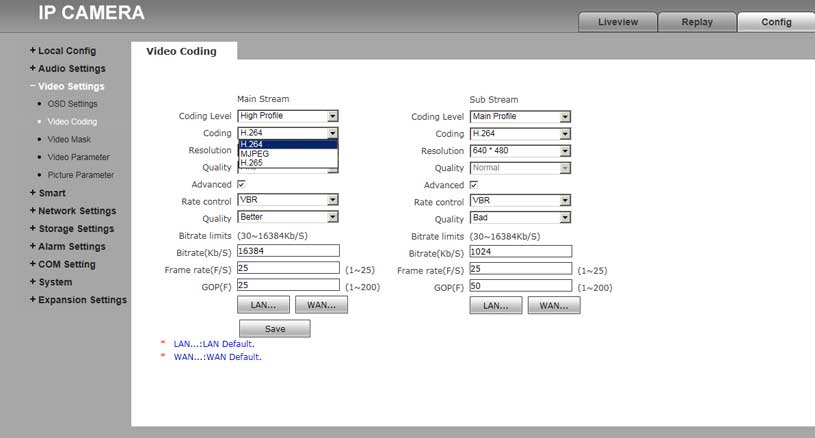
please help me, my problem is not solved.
I did all but it does not
every post is very informative for your health ..
every post is very informative for your health ..