A DVR or NVR security system is a choice you need to make before installing a video surveillance system. It is very important as it decides the cost, installation and the best video quality you expect.
Now scroll down to find everything you need to know about DVR and NVR, including what NVR or DVR stands for, the differences between NVR and DVR, best digital or network video recorders and best working DVR or NVR system.
What is NVR, DVR, HVR
NVR is a full form network video recorder. As the name suggests, NVR recorders record videos on the network directly using RJ5 plug-in Cat5 or Cat6 Ethernet cables. NVR system is used with IP (Internet Protocol) cameras.
There are two types of network video recorders: usually PoE NVRs with Ethernet ports for connecting PoE cameras , and WiFi NVRs with NO camera ports and WiFi IP cameras wirelessly.

1. RJ45 port to connect PoE cameras
2. eSATA port to connect external disk drives
3. VGA and HDMI port to connect the monitor
4. LAN port to connect the router
The DVR stands for the digital video recorder. DVR recorders process uncompressed videos with coaxial cables and compress the video to digital signal before sending. The DVR system works with analog cameras.
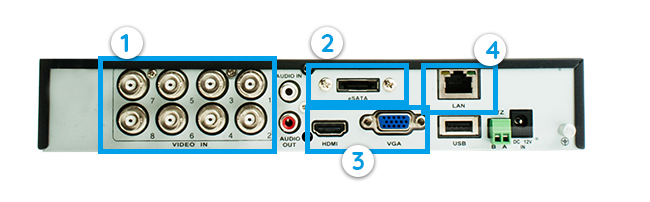
1. Coaxial port to connect PoE cameras
2. ESATA port to connect external disk drives
3. VGA and HDMI port to connect the monitor
4. LAN port to connect the router
Have you heard of HVR? What exactly is HVR? Simply put, an HVR (hybrid video recorder) is a combination of DVR and NVR that can work with both analog cameras and IP cameras. The HVR system is often priced much higher (over $ 1000) and beyond the consumer class.
Note: Usually, you will see NVR and DVR systems 4 channels, 8 channels and 16 channels. It shows how many cameras can be used in the channel, DVR or NVR system. For example, a 16 channel DVR allows up to 16 cameras to be connected to the system.
How NVR / DVR Works
Network video recorder (NVR) records encrypted videos from IP cameras on the network. An NVR system does not need special video processing hardware.
In contrast, the digital video recorder (DVR) has a small chip inside to encode and process analog videos first, so you can view and play recordings.
Both NVRs and DVRs are used for video recording and storage. Once connected to a monitor, NVR and DVR cameras can be easily accessed, viewed and configured.
NVR vs DVR, What’s the Difference?
NVR – DVR total: The biggest difference between NVR and DVR is the cameras and cables they use. While a network video recorder (NVR) records IP cameras wirelessly (for WiFi NVR) or Ethernet cables (for PoE NVR ), the digital video recorder (DVR) records analog cameras over coaxial cables .
So NVR is for IP camera recording and DVR is for analog or coaxial camera recording.
| comparison | Full form | NVR / DVR Cameras | Transmission Cables |
| NVR | Network Video Recorder | IP (Internet Protocol) Cameras | Ethernet Cables |
| DVR | Digital video recorder | Analog and Coaxial Cameras | Coaxial Cables |

A video shows you the differences between NVR and DVR live. Before you start reading to gather other detailed and useful information, check out to learn more about the DVR-NVR issue.
Internet-free Digital and Network Video Recorders
Before examining the difference between DVR and NVR further, it might be good to know that both NVR and DVR security systems can work without an Internet connection!
If you want NVR or DVR systems to record on a hard drive, you can look back when needed, NVR or DVR CCTVs do not need to connect to the Internet (no need to connect to your router). When DVR and NVR cameras are turned on, they will work on their proprietary networks.
Internet is only necessary if you want to watch DVR / NVR camera systems in live broadcasts outside the field or give an alarm.
DVR vs NVR, which one to choose
After learning what the NVR and DVR system is and their differences, let’s explore the advantages and disadvantages of NVR and DVR; then you will find out which one suits you best.
See the table below for a quick comparison between the NVR recorder and the DVR recorder:
| comparison | NVR (Network Video Recorder) | DVR (Digital Video Recorder) |
| NVR / DVR cameras | IP cameras | Analog or coaxial cameras |
| Recording quality | Higher | lower |
| NVR / DVR system setup | Easier | Tight |
| NVR / DVR camera cost | Higher | lower |
NVR Systems
Network video recorders have become mainstream in this age of the Internet, and more and more camera manufacturers and owners are moving from producing and using DVRs to NVRS.
And all this happened for great reasons. Check out the following advantages of NVR systems:
# 1. NVR CCTV records better quality videos
Network video recorders or NVRs are matched to IP cameras with a resolution starting from 2MP to 12MP (or higher), which is not an issue for analog cameras in the DVR security system.
That is why many users and technologists suggest that NVR systems should be a clear winner, considering that you need sufficient resolution to determine the face and license plate numbers of intruders.
| NVR System | 2MP, 4MP, 5MP and 12MP (4K) systems are common. |
| DVR system | 720p, 2MP (1080p) the most popular |
* Some security brands have produced 4K DVR security camera systems. However, with increased clarity, the DVR system will lose its price advantage as they need high-priced video processor chips to produce high-quality images.
# 2. NVR security system connects easily
Cabling work is definitely a headache in installing an NVR or DVR system. The good news is that the NVR security system makes the cable work easy enough even for beginners:
Since WiFi NVR visits cameras wirelessly over the network, you don’t have to worry about how to use the cables to the network video recorder. PoE (Power over Ethernet) NVR provides both power and network to cameras with a single Ethernet cable. You can also use a PoE switch to make long distance wiring even easier .
Below is the PoE NVR installation scheme for your reference .

Compared to NVR systems, the DVR system needs a full point-to-point connection between cameras and digital network recorder, and analog cameras require both cables for power and data transmission.
| NVR System | With wireless or single Ethernet cable for power and data |
| DVR system | Both power cord and audio / video cable are required |
3. Flexible in placement of NVR recorder
As mentioned earlier, NVR uses IP network cameras. So you can place the NVR almost anywhere, as long as the network is present. In contrast, DVR CCTVs are limited by a coaxial cable with a maximum transmission distance of about 300 ft.
So you are free to place the network video recorder in such a way that you can record it anywhere you want, such as the front door, backyard, garage and even remote porch. And if you’re concerned about your NVR being stolen, it’s easier to hide the NVR in hard-to-reach places, like in the attic, on the ceiling, inside the walls, in the closet, or even in the space.
| NVR Cameras | Anywhere with network access |
| DVR Cameras | Limited to coaxial cables |
4. NVR systems are easy to use and configure
NVR systems can give you the impression that it contains many network configurations.
But this is WRONG.
Thanks to P2P NVR security cameras, you could literally build an NVR system with ZERO configuration .
Only the network video recording software Client , you must download; for example, IP cameras will automatically appear in the LAN network device list. Just add the cameras to the customer with your password, the setup is complete!
No complicated migration and configuration.
How to install NVR with IP cameras using network video recording system :
To access the camera by phone, simply enter the UID (unique ID number) of the network video recorder and password in the NVR camera app.
Editor’s Note: You can view the camera live and recordings without network! Just follow this guide to connect the NVR camera system to a monitor (TV or PC), then you can immediately see live images and recordings without connecting a router.
Other Things You Should Know About NVR Systems
More notes for you to buy NVR CCTV systems in the best way.
# 1. NVR surveillance systems do not use more bandwidth than the DVR system.
Note that NVR camera systems DO NOT need the Internet to record and save images.
Security systems use bandwidth that makes no difference between the DVR and NVR systems only when you access them remotely by phone or PC software.
And some network-friendly brands like Reolink offer smooth and clear video streaming options to protect your bandwidth.
# 2. To avoid compatibility issues, purchase the NVR and cameras from the same manufacturer.
Not all IP cameras will work with a specific brand of network video recorder (NVR). If you want to add more cameras or find a recorder for your cameras, be sure to buy from the same manufacturer to avoid compatibility issues.
3. If you are keen on WiFi NVR camera systems, choose the one with dual-band WiFi signal.
Due to Internet dependency, wireless NVR may lose signal when you use other wireless electronic devices (such as phones) at the same time. So choose a high quality WiFi NVR system with dual band powered WiFi signal, this is the best option.
DVR Security Systems:
Undoubtedly, the DVR (digital video recorder) has the price advantage, seems less competitive nowadays with some obvious ailments.
# 1. Running cables are difficult for DVR systems.
Fixed wiring are the major disadvantages of DVR security cameras.
First, each camera will have two cable connections, one for power and one for audio and video. And if your viewing locations can be more difficult than the coax cable cannot reach.
# 2. DVR CCTV systems provide lower quality videos.
Although the resulting technology has greatly improved the recording quality of analog cameras, it cannot catch up with NVR cameras.
Some MPX (coaxial megapixel) cameras can cope with higher resolution, but they cost even more than NVR cameras.

3. In DVR security systems, the equipment should be closer.
DVR IP cameras can be placed up to 300 feet away from the DVR for rotting signal via coaxial cable.
4. DVR camera systems have higher maintenance cost.
As I mentioned, the DVR system transmits signals over the coaxial cable, which is more vulnerable to environments such as rain or heavy wind as time goes on. If they are exposed outside, you are likely to pay an extra bill to resolve cable issues.
5. There are too many problems that digital video recorders can overcome.
The DVR system does not say it is outdated, but it is definitely not a futuristic thing, it gains its decreasing market share every year.
This will lead to many potential problems that you never thought of. For example, some new homeowners will find that there is no pre-wired coaxial cable to support the DVR system and you may find it difficult to find a local DVR system repairer when it becomes really outdated in the future.
Verdict: NVR – DVR System, What You Should Consider
To make your choice easy enough for you, the most important thing to consider is actually the wiring task.
If you are new to security cameras and you are not a technical person in any way, an NVR security camera system makes all installation and configuration easy for you. If you have some analog cameras or coaxial cable, a DVR camera system can be a useful solution.
In fact, I would recommend NVR systems to anyone who wants to have a higher level of security in the home or business world, because you will have a lot more to earn at a bit more cost these days.
DVR / NVR Security System Recommendation
Do you have any idea whether the DVR or NVR video recorder is right for you? There is one last step to make your best choice: choose a reliable and reputable brand with great reviews.
If you do not want to be included in monthly fees and subscriptions for video storage, it will be a huge cost in the long run, you may want to look into NVR and DVR security systems.
Apart from all the advantages of NVR security systems, Reolink RLK8-410B4 can record for weeks with 4MP or 5MP super clear resolution with its built-in 2TB HDD. Easy to install and view with customized Reolink software.
Also watch the video footage of the NVR camera from a technician Youtuber:
Basically, the 4-camera system can provide comprehensive protection: One facing the front door, driveway and courtyard; one in the backyard; one for fixing off-street windows; and for an indoor use or other critical positions you may have. ( Click here for more suggestions on where to place security cameras .)
Hot Questions and Quick Answers for NVR / DVR Systems
Here we also collected some frequently asked questions about DVR and NVR IP camera systems.
# 1. Considering it has 8 channels or 16 channels NVR, how do I know if I can get full 1080p on each channel?
You can easily check the video resolution for each channel from the resolution page of your NVR camera system.
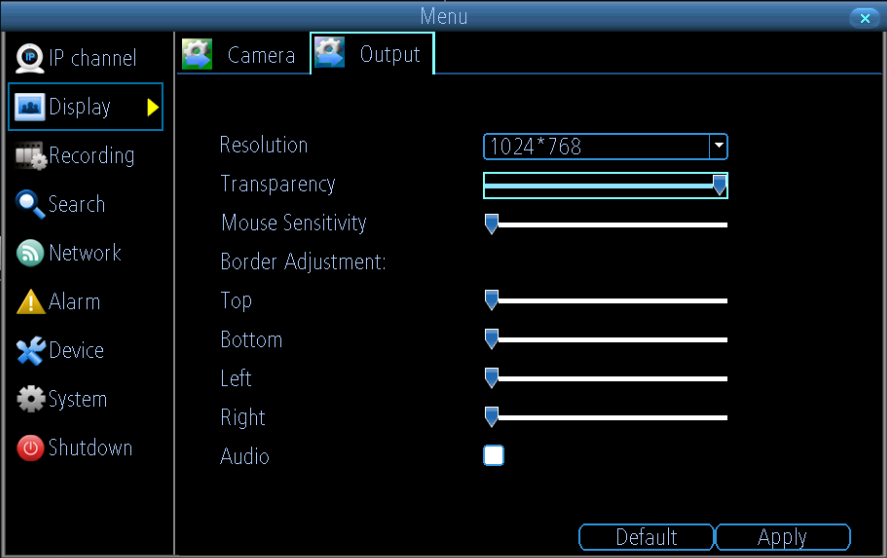
# 2. Is there a battery backup for the video recorder in case of power failure or power failure?
DVR and NVR security systems do not provide battery backup, but you can add a UPS to your digital or network recording system to prevent these events. A battery-powered security camera is a good idea to back up when power is off.
3. Is there any network lag in NVR camera systems?
Still hesitant to go to the IP camera route and get an NVR due to network delay? You don’t have to worry too much about this. A properly configured network does not have such a problem.
For example, you can see the 8ch NVR IP camera system RLK8-410B4 at 4MP full resolution, without any network latency, at a constant 6-8Mbps over bandwidth.
4. How far can I go with NVR and DVR camera systems?
There is a significant difference in transmission distances between NVR and DVR camera systems. For an NVR IP camera system, you’re not actually limited to cables. Well, for the DVR camera system, it can usually receive signals in the range of 1000 ft.

very informative and revealing bravo!
These are amazing. Thank you so much for sharing 🙂
please help me, my problem is not solved.
These are amazing. Thank you so much for sharing 🙂
very informative and revealing bravo!
Have you decided to install a surveillance system for your house but are unsure whether to use a digital video recorder DVR vs NVR?
we read this blog which is very valuable content we also share some related content on difference between DVR vs NVR read this our latest blog and add more more valuable information: https://blogs.cableinternetusa.com/dvr-vs-nvr-which-one-is-better/