If you want to upgrade the firmware of VIGI NVR, please follow the steps below:
Step 1. Right-click on the screen, click Settings on the Main Menu.
Step 2. Go to Settings -> System -> Firmware Upgrade.
Method 1: Upgrade firmware online
- Click Check for Update.
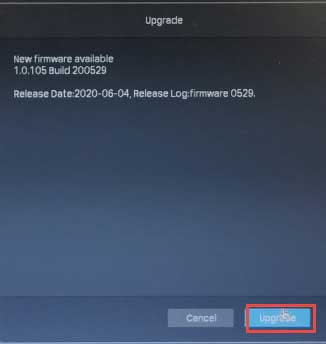

- Click Upgrade, and the NVR will be automatically upgraded.
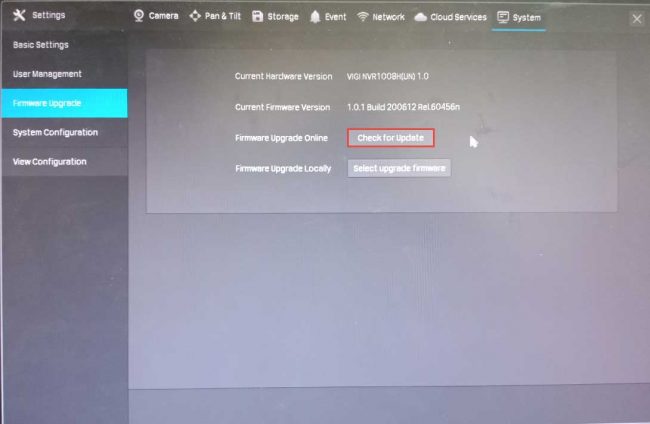

Method 2: Upgrade firmware locally
- Please find your NVR at TP-Link Download Center, download the latest firmware of your NVR and save the file of firmware to your USB drive. Insert your USB drive into the USB port on the front panel of the NVR.
- Click Select upgrade firmware and select the firmware you need for the upgrade.
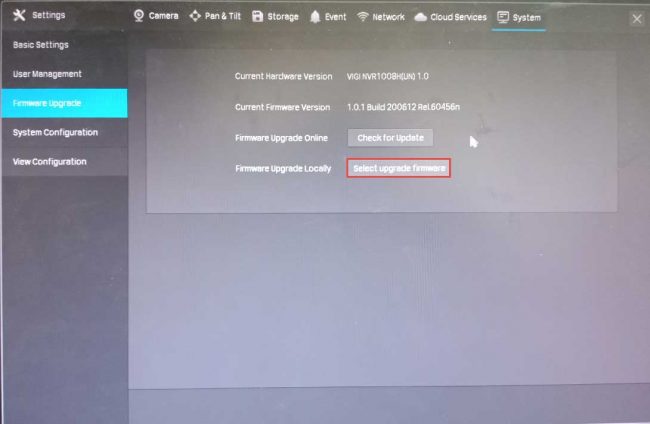

- After the import of firmware, the NVR will be automatically upgraded.
